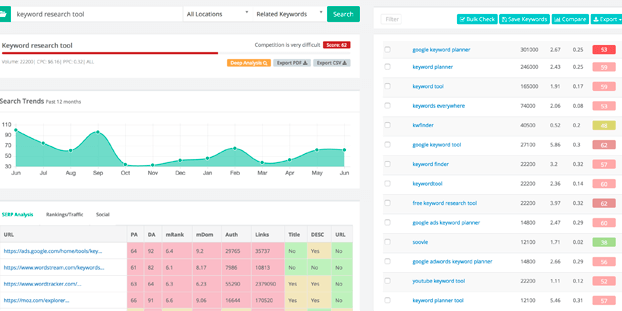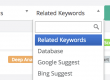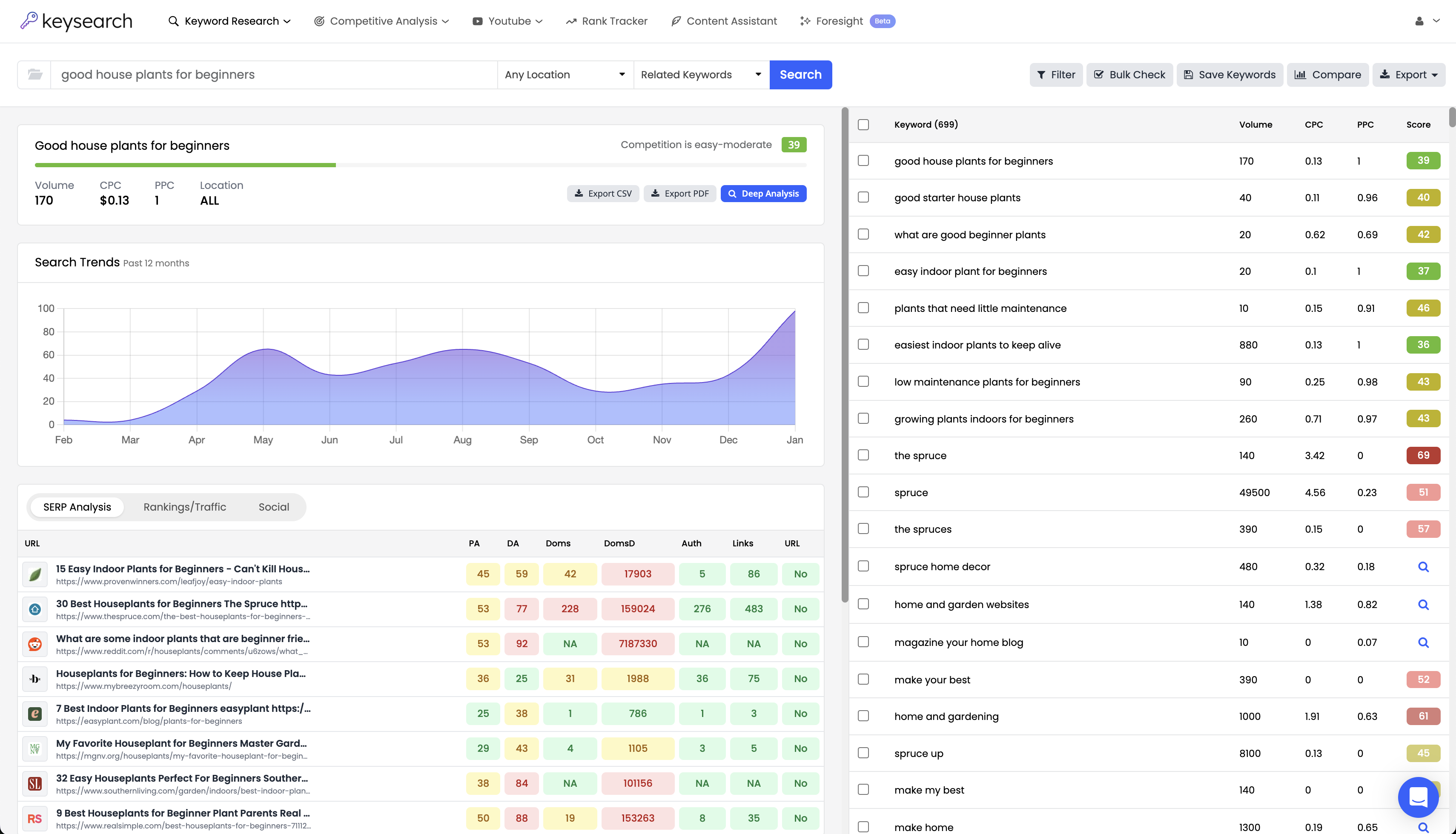One of the most requested features of Keysearch was the ability to see more keyword scores without needing to check them manually. Today we’re happy to announce a new feature that does just that called “Cached Keyword Scores”.
Normally we had what we called a “real-time cache” of keyword scores (7-30 days depending). When doing a search we would only show these recently cached scores. The reasoning here, and something we prided ourselves on compared to other tools was that you always got real-time, up-to-date keyword scores. Most other keyword tools show keyword scores that have been cached for very long periods of time.
With this new feature update, you now have the best of both worlds! You see the real-time keyword scores as usual, and in addition, you also see more keyword scores immediately with our cached keyword scores database. Currently the feature is only available for Global (All Locations) and United States searches but we hope to bring it to every location option within the next few weeks/months.
Using Cached Scores
Freshly cached scores from our normal “real-time cache” will show with full color as usual. Cached scores not in the real-time cache due to age, will have a slightly dulled color. You can see an example of this below.
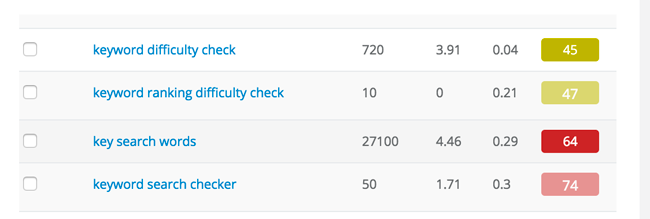
If you decide you want to update the data on a cached keyword score you can just click on it and it will update as usual. Giving you the same ability to update scores as before with the additional ease of showing more scores right from the get-go.
Benefits of Cached Scores
Since cached scores allow you to see more keyword scores during your searches you will be able to work faster and narrow down your keyword choices quicker.
Although keyword difficulty scores change over time, they usually don’t change that drastically. Cached scores will allow you to get a better idea of which keywords are already too hard to target, or on the other hand, show you keywords that might be easy and ripe for the picking. This allows you to not waste time and credits checking keywords that you wouldn’t bother with anyway.
Seeing more scores will also give you a better idea of the overall topic. If you load a keyword search and see a lot of red, you probably know the topic, in general, is fairly hard, and finding low competition keywords in that topic might be more difficult. The same works in reverse. Doing a keyword search and seeing very few red keywords will be a good indicator that this topic might have some keywords that will be easy to go after and rank for.
Bulk Check Credit Saver
In the preferences menu on the Settings/Upgrade page, you’ll see an option titled “Bulk Check Credit Saver”. This is enabled by default on all accounts.
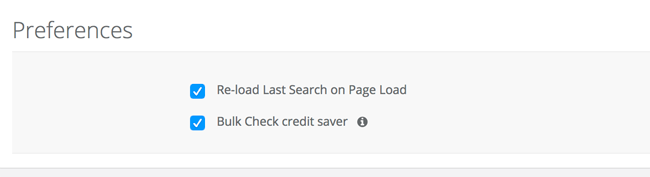
What this does is skip over all cached scores when doing bulk keyword difficulty checks. This saves credits and makes it so you can check more keywords for difficulty or do more searches. If you don’t want this feature enabled and want to have all keywords including the cached scores updated, you can just uncheck this box.
Even with this unchecked it will still skip recently checked keyword scores in our real-time cache as it normally did before.
Cached Scores: Future Features
With the addition of the cached scores database, we now have access to more keyword scores to potentially incorporate into future features. For example, we have plans to use the cached score database within our Explorer and Organic Keywords section to show keyword difficulty scores there too. This is something we’ve begun working on and hope to have released in the next few months. The future is bright!
- How to Do Keyword Research for Free: Best Free Keyword Research Tools in 2024 - December 13, 2024
- Benefits of Keyword Clustering: Why is it Important to Group Relevant Keywords Together? - December 13, 2024
- What is Keyword Density in SEO and Its Importance - December 13, 2024