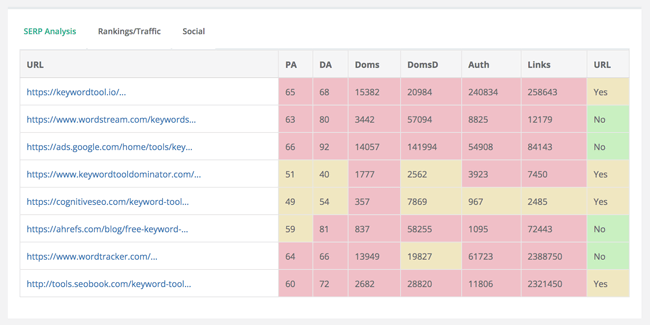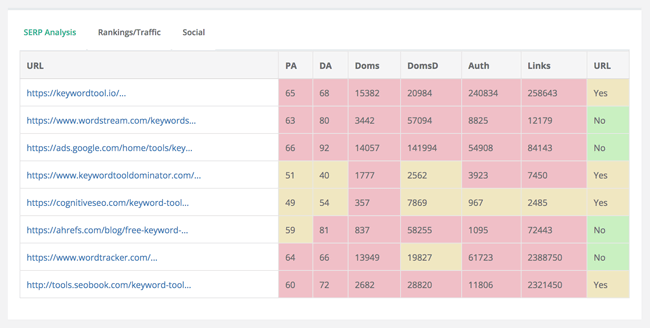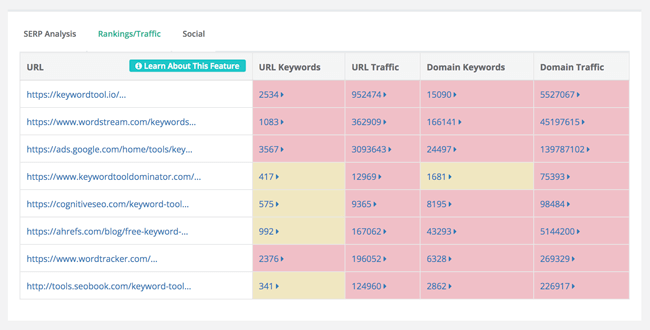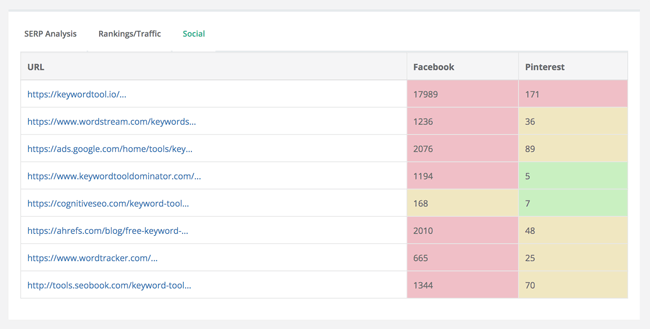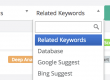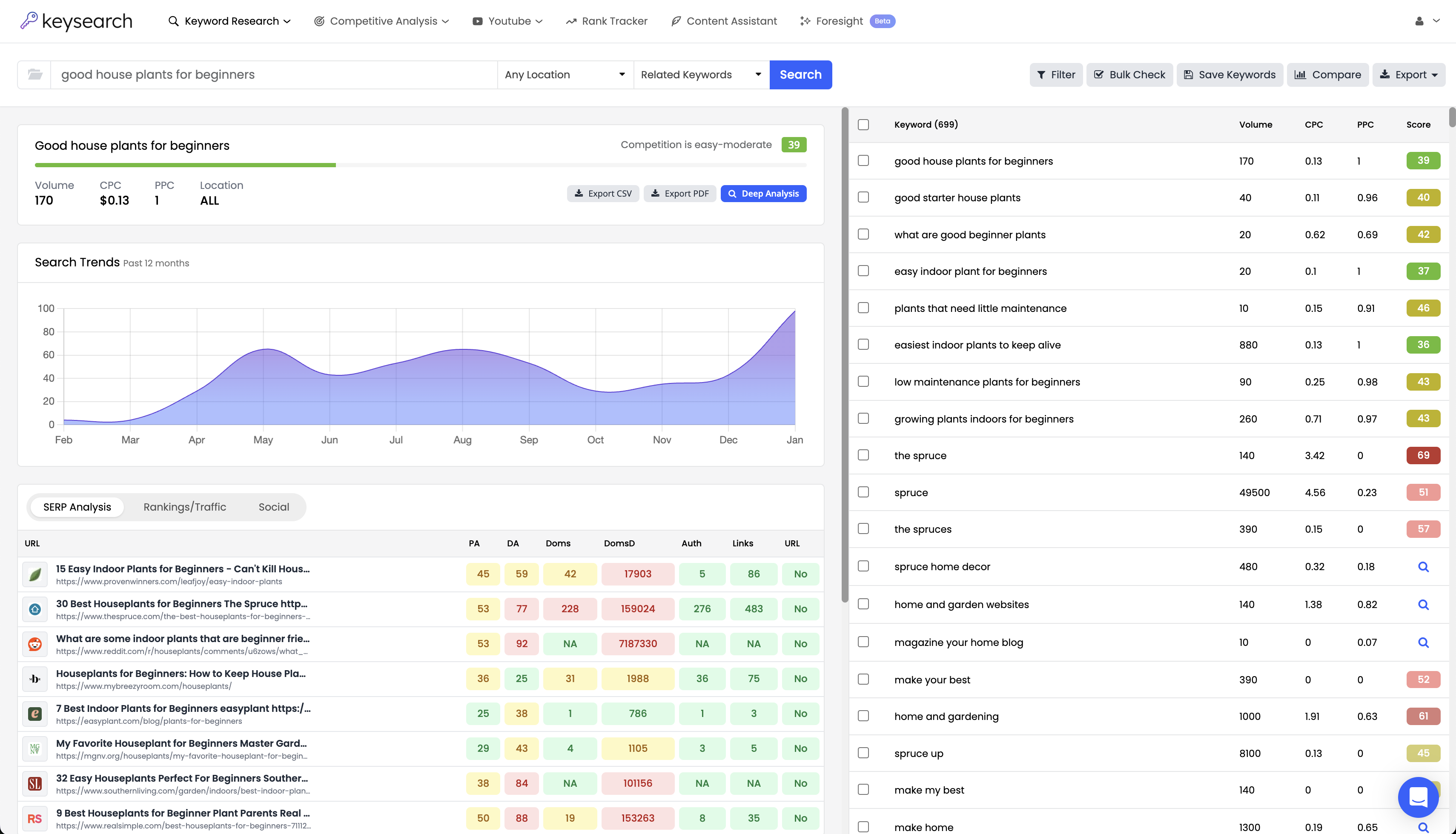We have updated the SERP analysis table to give you more relevant data. We’ve added a few columns and removed other columns that are no longer relevant to determining the keyword difficulty. In this tutorial, we will go over a description of what each column is telling you and why it may be important in determining the difficulty of a keyword.
SERP Analysis Table
PA – Moz Page Authority
This column shows you the Page Authority for the given URL. Page Authority is a metric from MOZ which is a representation of the overall ranking strength potential of that individual page.
DA – Moz Domain Authority
This is similar to Page Authority except for the overall domain. Domain Authority shows you how strong the domain’s ranking potential is. A strong domain can lift the individual pages to rank better for keywords even when the individual pages themselves might not be quite as strong. An example of this is how Amazon and Wikipedia rank many pages on the first page of Google that have few if any incoming backlinks. This is due to the strength of those domains lifting those pages up to rank well.
Doms – Domains
This column shows the number of unique linking domains to the given URL. The more unique linking domains usually indicate a stronger backlink profile and hence a stronger page.
DomsD – Domains to Domain
This gives you the number of unique linking domains to the entire domain the URL sits on. So if the URL is an Amazon URL, the DomsD is showing you the number of linking domains to the entire amazon.com domain.
Auth – Dofollow Links
Auth stands for authority passing links. To simplify, this means the amount of external dofollow backlinks pointing to the given URL.
Links – Backlinks
This is the total number of incoming external backlinks both dofollow and nofollow.
URL
This column shows you whether the exact keyword match was found in the actual URL seen in Google.
Rankings/Traffic Table
URL Keywords
The number of keywords we’ve found ranking for the particular URL.
URL Traffic
The estimated traffic coming from Google for that particular URL.
Domain Keywords
The amount of keywords we’ve found ranking for the entire domain the URL sits on.
Domain Traffic
The estimated traffic coming from Google for the entire domain the URL sits on.
Social
The total amount of Facebook shares for the particular URL.
The total amount of Pinterest Pins for the particular URL.
We’ve removed the mRank and mDom columns as these metrics are no longer supported by MOZ and were basically just duplicates of PA and DA. We’ve also removed the Title and Desc columns now that Google is dynamically changing the Titles and Descriptions shown in the search results. These no longer give any indication as to the keyword difficulty. Currently, for the time being, we still show these columns in the Deep Analysis section if you still would like to see them.
Summed Stats / Links Score
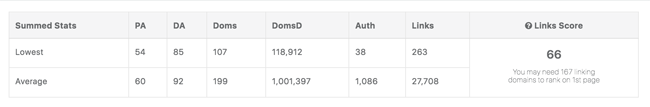
Summed Stats
The summed stats table shows you the lowest and average stats for each metric in the SERPs Analysis table.
Links Score
Links Score uses only 1 metric (linking domains) to determine a score on a scale of 0-100. The higher the score the more difficult it may be to rank. This is meant to mimic another popular SEO tool’s keyword difficulty score. Our normal keyword difficulty score uses over a dozen metrics and is much more accurate. Keep in mind Links Score is using just 1 metric and takes nothing else into account when determining the score. Links Score may be useful as a secondary reference for how difficult a keyword might be to rank.
- How to Do Keyword Research for Free: Best Free Keyword Research Tools in 2024 - December 13, 2024
- Benefits of Keyword Clustering: Why is it Important to Group Relevant Keywords Together? - December 13, 2024
- What is Keyword Density in SEO and Its Importance - December 13, 2024