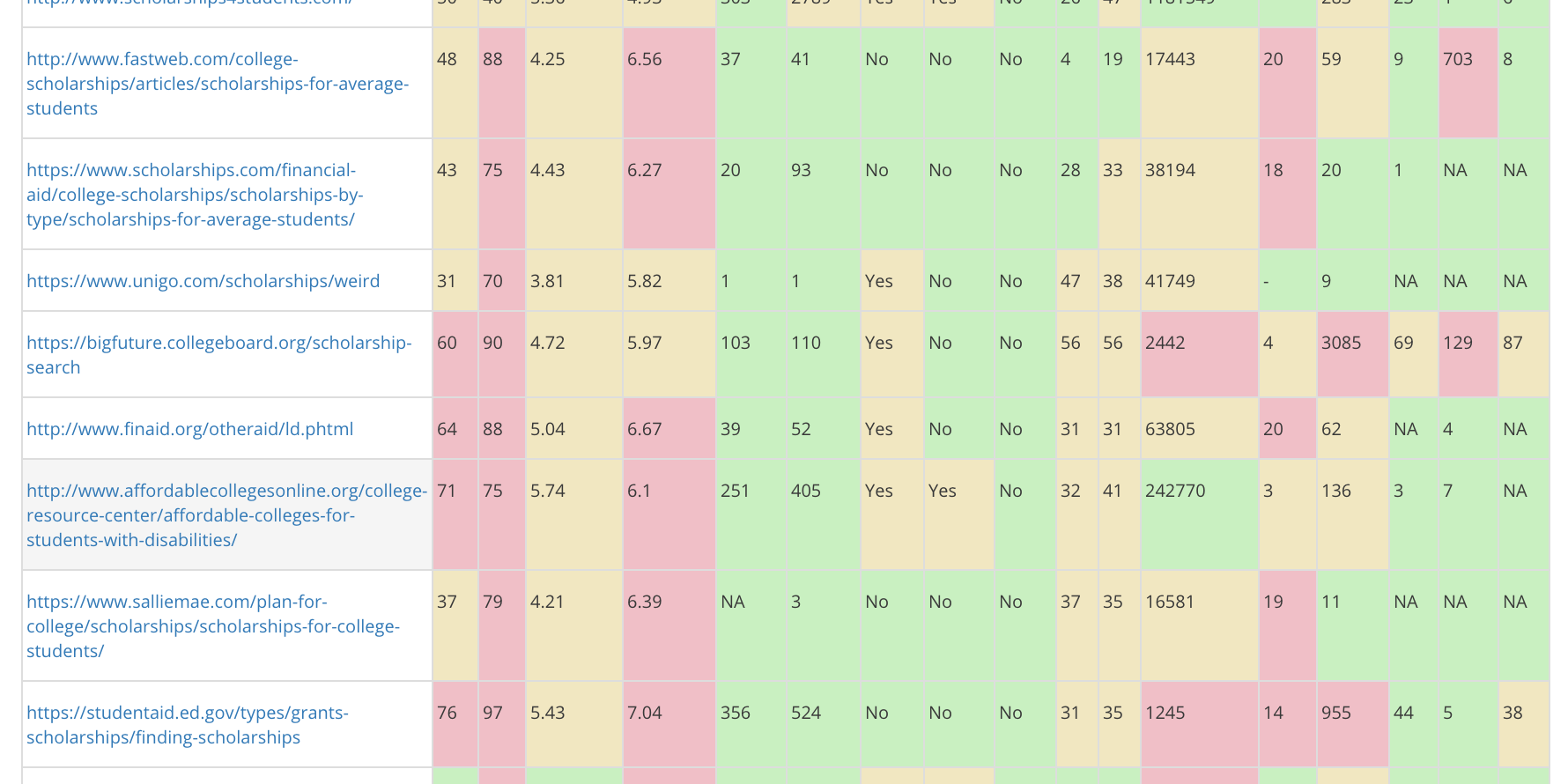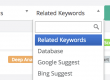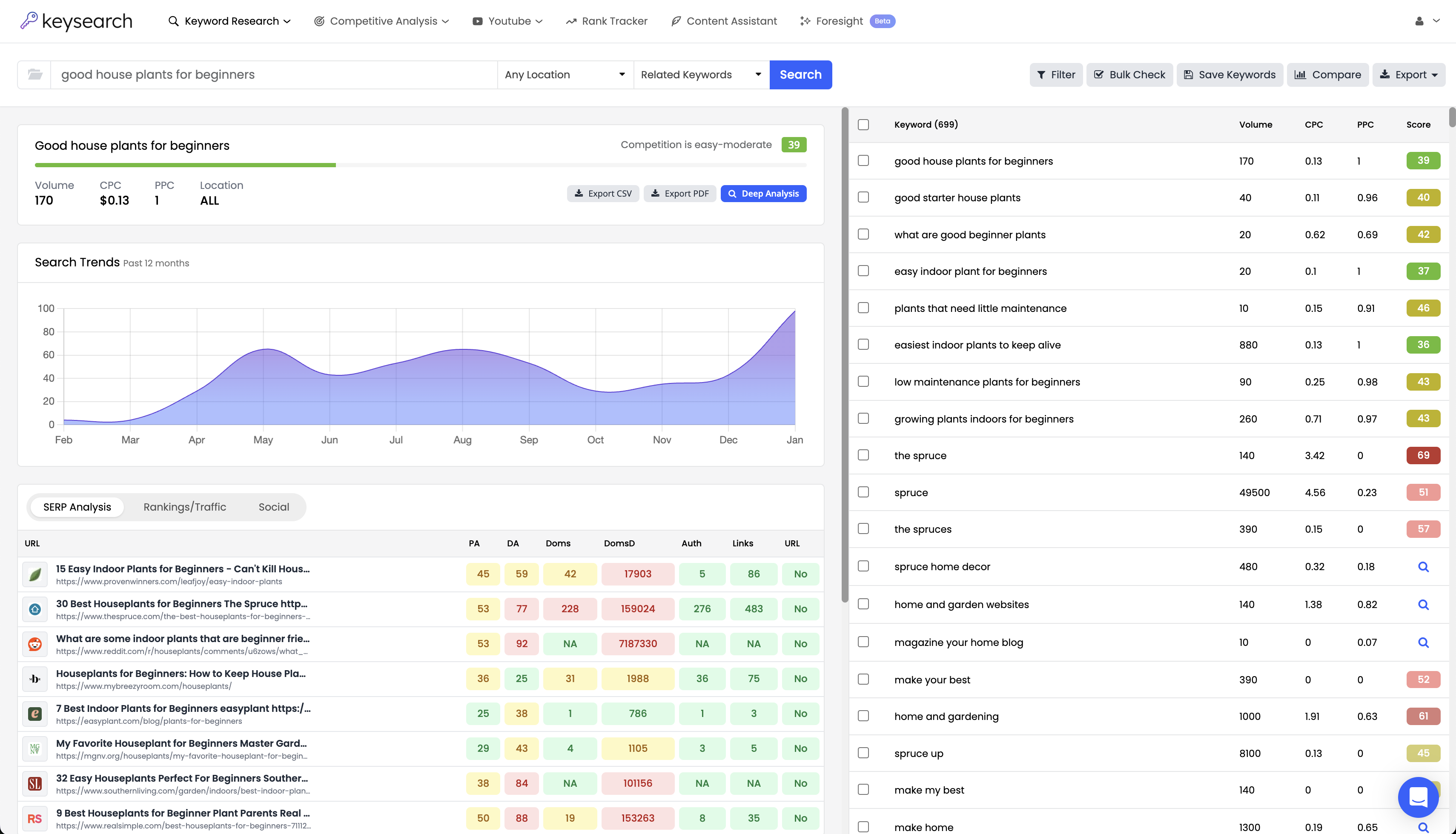The deep analysis feature allows you to really dive into the top 10 results of a keyword and get a very in-depth look at the competition. First, let’s take a look at where you can find the Deep Analysis feature. You’ll see the orange “Deep Analysis” button right underneath the main keyword score in the left-hand table.
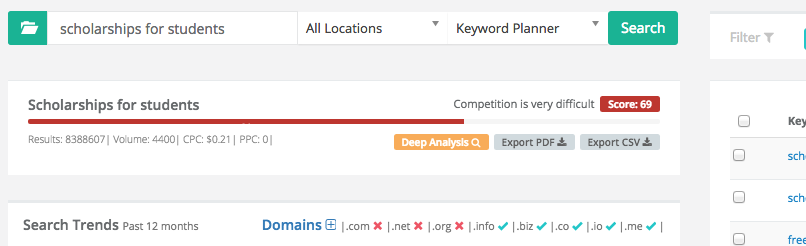
Now that we know where to find the Deep Analysis feature lets take a look at what it does.
Getting an In-Depth Look at The Competition
When you first load the Deep Analysis results for a keyword it will take a few seconds. After that initial load time, the information is saved and you won’t need to wait again to access the information. The Deep Analysis feature shows all of the info available in the normal competition analysis table but adds a few important things.
Domain Age – This gives the approximate age of the current domain in years. Older domains tend to have more trust in Google’s eyes so we usually prefer to see younger domains for easier competition.
Social Stats – This shows how many times each URL has been shared and liked on different social platforms.
LSI Keyword – This shows the top 1-word, 2-word, and 3-word phrases that exist in the on-page content for the top 10 sites. This way you can see what words and phrases Google is loving about these top 10 results.
Keep in mind all of this is in addition to the regular information already shown in the normal competition analysis table.
You’ll notice the 3 parts of the Deep Analysis section. The top part shown below gives you a look at the Google Trends chart and exact match domain table. It also gives you the option to export the results and shows the competition score.
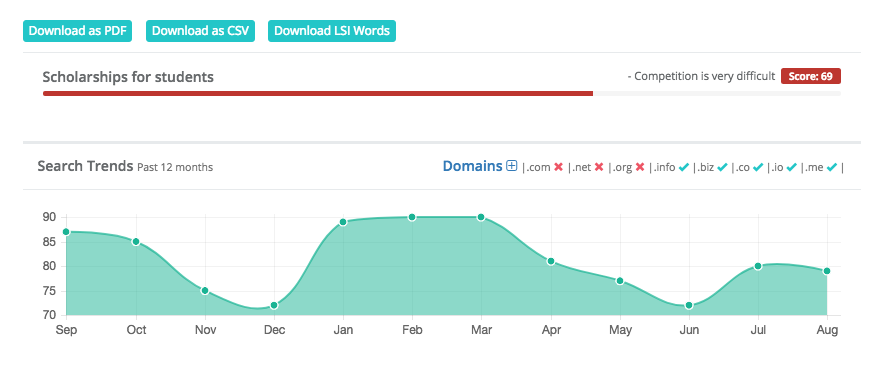
The 2nd part is the main table showing you all of the main information about the top 10 results but this time with more info than the usual chart. As usual, it is color-coded to show you the areas where the competition is strong and in what areas the competition is not so strong in regard to SEO.
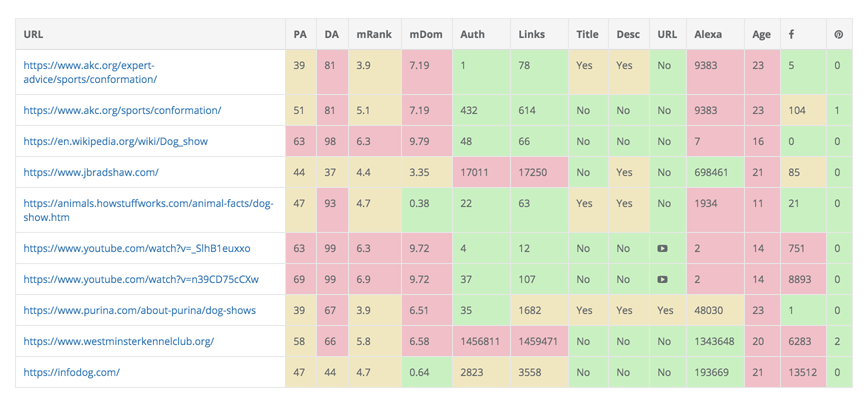 The 3rd and last part of the deep analysis section is the LSI Keywords section. Depending on how many LSI words were found will determine how big this table is.
The 3rd and last part of the deep analysis section is the LSI Keywords section. Depending on how many LSI words were found will determine how big this table is.
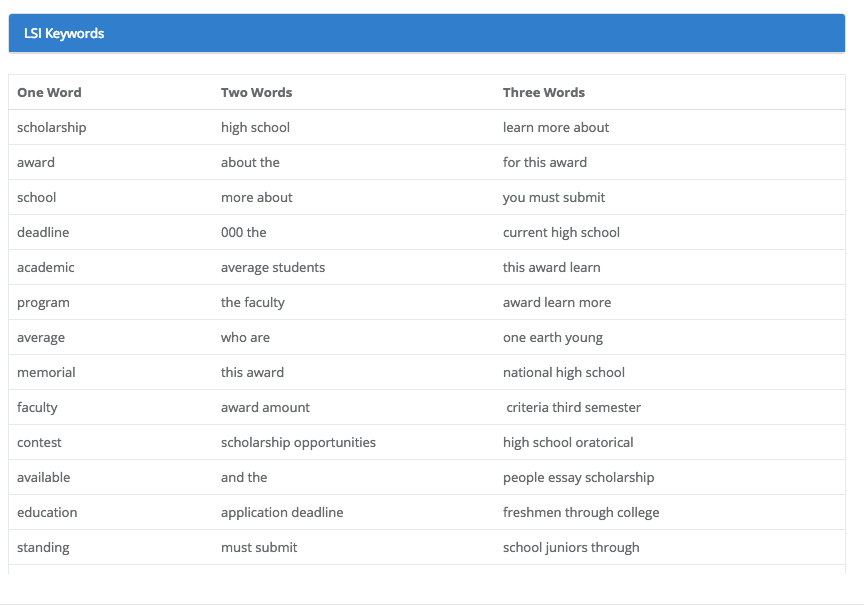
What to Do With All of This Information?
For many users, the deep analysis feature might be overkill. The competition score Keysearch calculates already takes most of this information into account. The Deep Analysis feature is mainly for those who really want to dive into a keyword and know all of the ins and outs of the competition.
Also, the LSI feature is an excellent way to develop content ideas if you decide to target a specific keyword. It’s basically showing you the main topics and phrases Google is already looking for when it comes to that specific keyword. This way you can tailor your content accordingly.
All in all the Deep Analysis feature is a great way to really dive in and learn as much as you can about your competition. As usual, this feature is only available with Keysearch!
- How to Do Keyword Research for Free: Best Free Keyword Research Tools in 2024 - December 13, 2024
- Benefits of Keyword Clustering: Why is it Important to Group Relevant Keywords Together? - December 13, 2024
- What is Keyword Density in SEO and Its Importance - December 13, 2024